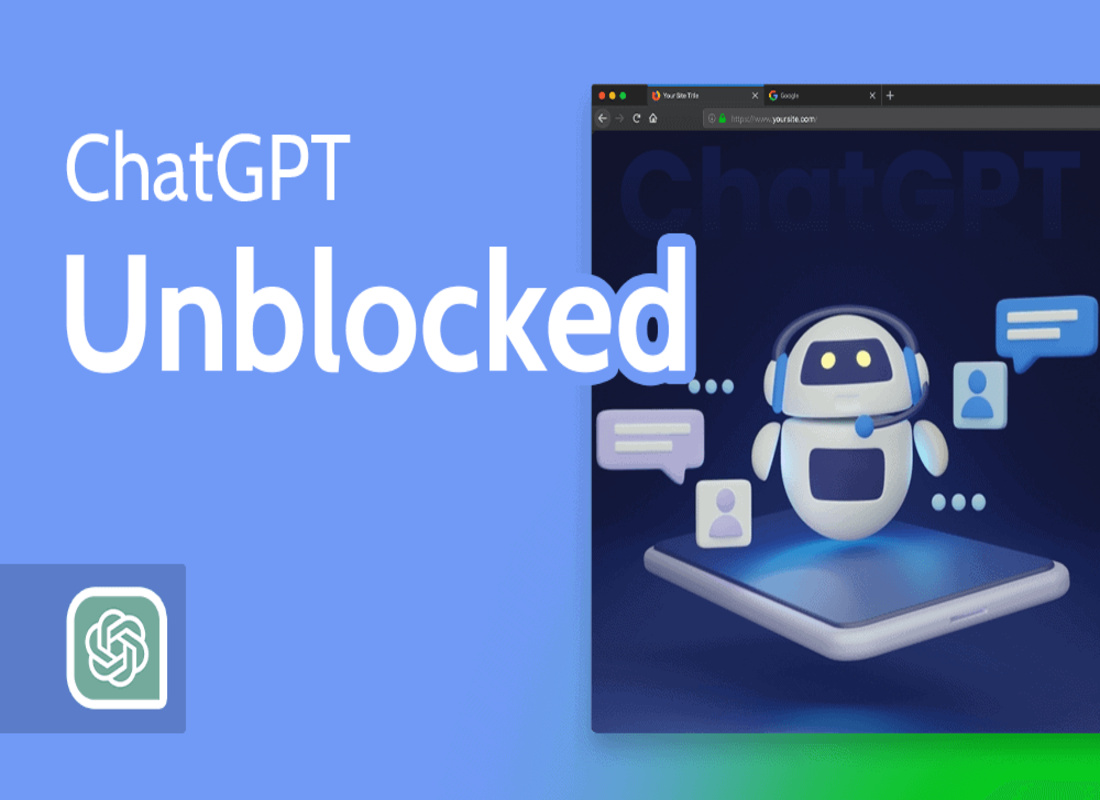Unlock ChatGPT: Easy Ways to Use It Anywhere
Let’s be real for a second, there’s nothing more frustrating than wanting to use ChatGPT only to find it’s blocked at school, work, or even on certain Wi-Fi networks. You open the site, type in a question, and… boom, access denied. Annoying, right?
The good news is, there are plenty of simple ways to get ChatGPT unblocked and running smoothly, no matter where you are. I’ve personally had to figure this out on different networks (college library Wi-Fi was the worst), and with a little creativity, I found some easy workarounds. Let me share what works.
1. Try a VPN (Virtual Private Network)
If I had to pick one go-to solution, it would be a VPN. Think of it as your online disguise. A VPN reroutes your internet connection through another server, which tricks the network into thinking you’re browsing from somewhere else.
There are free options out there, but honestly, the paid ones like NordVPN, ExpressVPN, or Surfshark are way more reliable. Free ones sometimes slow down your connection or don’t work consistently. If you’re using ChatGPT for school projects or work, the small monthly fee is usually worth it.
2. Use a Proxy Website to Unlock ChatGPT
Proxies are like the lightweight cousins of VPNs. They don’t encrypt your traffic, but they can still help bypass restrictions. A quick Google search for “free proxy sites” will bring up plenty of options.
Here’s a little tip, though: proxies can be hit or miss. Sometimes they load ChatGPT fine, other times it’s painfully slow. Still, it’s worth keeping in your toolbox if VPNs aren’t an option.
3. Mobile Hotspot Magic Unlock ChatGPT
This one saved me more than once. If the school or office Wi-Fi is blocking ChatGPT, just switch to your mobile data. You can turn your phone into a hotspot and connect your laptop to it.
Yes, it eats up data, so it’s not something you’d want to do for hours on end, but if you just need quick access to brainstorm ideas or get a little help writing an email, it’s perfect.
4. ChatGPT Mirror Sites Unlock ChatGPT
Sometimes developers or communities create mirror versions of ChatGPT. These are alternative links that work almost the same as the original but aren’t blocked on certain networks. They pop up now and then, and while not always as polished as the official site, they get the job done.
Quick word of caution: only use mirrors from trusted sources. Some shady ones might not be safe.
5. Browser Extensions & Apps
Depending on what device you’re on, you might find it easier to install a ChatGPT app or extension instead of relying on the main site. For example, Chrome has several extensions that give you ChatGPT access directly in your browser bar. Same with mobile apps, you can often find third-party apps that connect you to the service.
6. Portable Browsers (USB Trick)
This is a bit old-school, but it still works. You can keep a portable browser (like Firefox Portable or Opera) on a USB stick. Some of these have built-in VPNs or bypass settings that aren’t blocked on restrictive networks. Plug it in, open the browser, and you’re good to go.
Final Thoughts: Unlock ChatGPT
At the end of the day, unlocking ChatGPT isn’t rocket science. Whether you go the VPN route, switch to mobile data, or use a quick proxy, there’s always a way around those annoying restrictions.
I stick with VPNs because they’re reliable and also add a nice layer of privacy when browsing. But if you’re just looking for a quick fix in the middle of a busy day, even something as simple as switching to your phone’s hotspot can do the trick.
So the next time you see that blocked message, don’t stress. Just remember you’ve got options, and unlocking ChatGPT is easier than it looks.